The SP SL230s comes standard with an HP H220i HBA (host bus adapter), which is a rebranded LSI 2308. These systems are also equipped with an HP B320i RAID controller (with no cache memory).
Note : Before enabling the HP B320i RAID controller, the first and last sectors of each drive must be erased (there must be no metadata present on the drives). Before exiting the HP ACU, the newly created virtual drive must be selected as the primary and secondary boot drive in the "Set Bootable Logical Drive/Volume". Failure to follow these instructions will result in the system failing to POST until the drives are physically detached.
To wipe out the first and last sectors of the drives, a proposed method is to boot the server into a rescue environment (e.g. from a CentOS installation disc) and to run :
# dd bs=512 count=10000 if=/dev/zero of=/dev/sda seek=0
# dd bs=512 count=10000 if=/dev/zero of=/dev/sda seek={last_sector - 10000}
You can find the number of sectors using :
# blockdev --getsz /dev/sda
Subsract 10,000 to this number and write 10,000 sectors to overwrite the last 10,000 sectors. Repeat for each drive, replacing /dev/sda accordingly.
The following screenshot shows how to set the bootable drive :
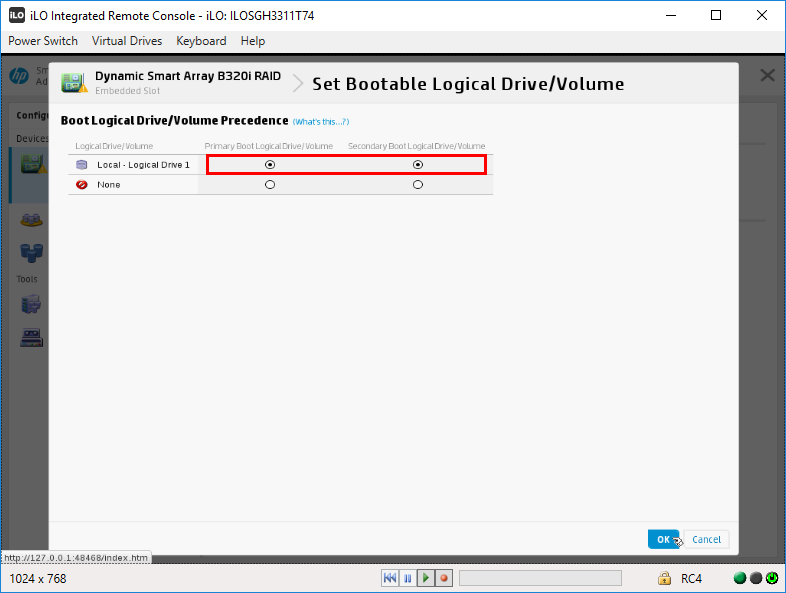
We tested the HP H220i HBA and HP B320i RAID controller with CentOS 7.6 and the XFS filesystem. For the following command :
# dd if=/dev/zero of=test bs=64k count=16k conv=fdatasync
We obtained the following results :
- No RAID on HP H220i (1x 500GB Samsung 860 EVO) : 200 to 220 MB/s.
- Software (mdadm) RAID-10 on HP H220i (4x 500GB Samsung 860 EVO) : 350 to 380 MB/s.
- No RAID on HP B320i (1x 500GB Samsung 860 EVO) : 400 to 450 MB/s.
- Hardware RAID-10 on HP B320i (4x 500GB Samsung 860 EVO) : 550 to 590 MB/s.
We ran disk benchmarks on Windows Server 2016, using CrystalDiskMark and ATTO Disk Benchmark. The CrystalDiskMark results are as follows :
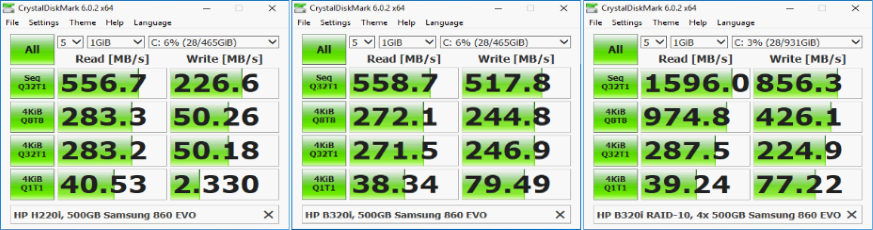
The ATTO Disk Benchmark results are as follows :
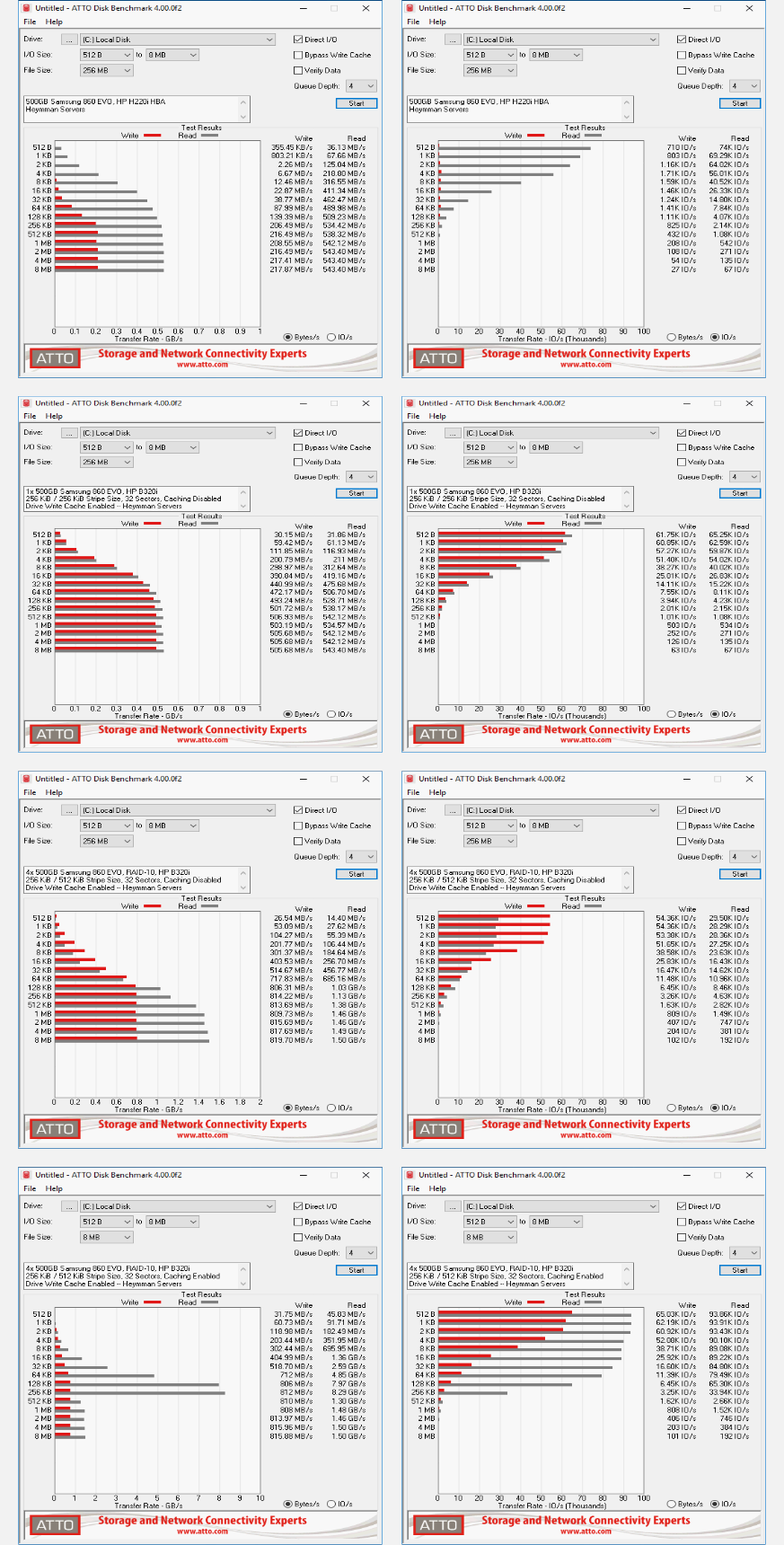
These results show a tremendous improvement when enabling the HP B320i RAID controller. In fact, in the single drive scenario, the drive can roughly reach the full manufacturer's specification of 550 MB/s sequential reads and 520 MB/s sequential writes. In the RAID-10 scenario, we observe that the HP B320i performs roughly 15% less (both in reads and writes) than a modern, top-of-the-line RAID controller in Write Through mode (e.g. an LSI 9361, see the same article in the "Specific to the quad E7-4870 offer" section of this FAQ for additional benchmarks). We therefor conclude that the HP B320i controller does not constitute a substantial bottleneck to modern SSD's, in comparison to modern, top-of-the-line RAID controllers in Write Through mode. On the other hand, the HP H220i HBA significantly bottlenecks the write performance of the SSD's. We therefor strongly recommend to enable to HP B320i RAID controller.
The HP B320i RAID controller can be enabled from the "HP Dynamic Smart Array B320i RAID Controller" menu in the system's BIOS. The RAID array can be created from the HP Smart Storage Administrator (ACU) utility. Our tests show that it is crucial to enable the "Physical Drive Write Cache State" setting in the "Modify Controller Settings" menu. We recommend to disable the controller cache setting. We did not measure any significant difference between a 128 KiB / 265 KiB and a 256 KiB / 512 KiB Stripe Size.
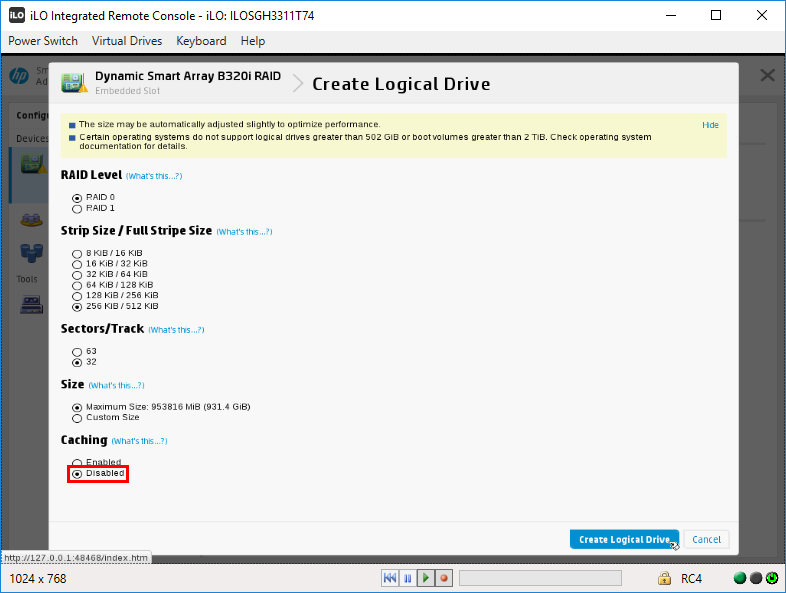
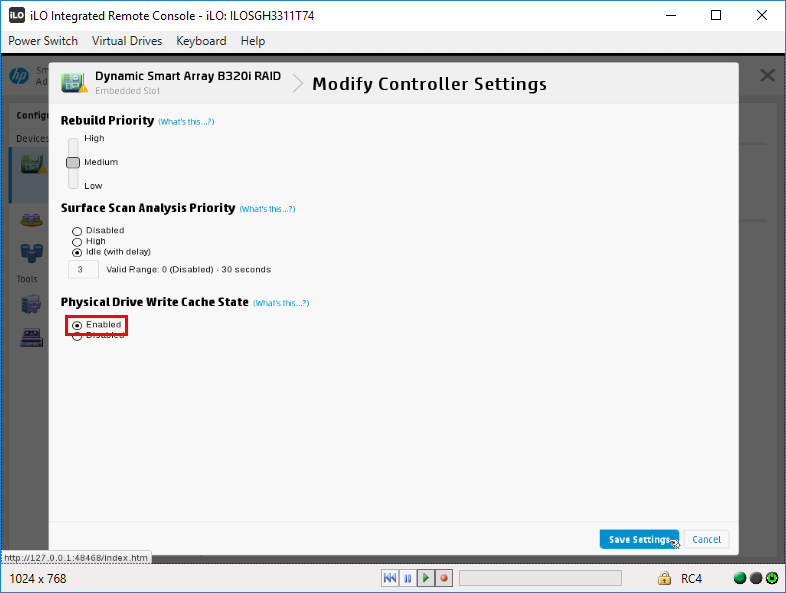
All conventional operating systems have built-in drivers for the HP H220i HBA. HP provides closed source drivers for the HP B320i RAID controller for a number of operating systems, including and limited to Windows Server 2008, 2012, 2012 R2, 2016 and (unofficially) 2019 as well as VMware ESXi 6.5 and older and Red Hat / CentOS 5, 6 and 7. If installing a supplemental, custom kernel (e.g. Proxmox or CloudLinux), compatibility will be lost. For Windows operating systems, the drivers have to be slipstreamed in the installation media. For VMware ESXi, a custom ISO, freely available on VMware's website, has to be used. For Red Hat based operating systems, a driver disc has to be created and the drivers have to be loaded using, for instance, the inst.dd boot option. Here are articles to assist with these tasks :
- Tool to slipstream drivers to Windows 10 : https://www.ntlite.com/
- Creating a CentOS 7 driver disk : https://www.marcanoonline.com/post/2016/07/red-hat-enterprise-linux-and-centos-7-driver-disk/
- Loading drivers to the CentOS 7 installer : https://access.redhat.com/documentation/en-us/red_hat_enterprise_linux/7/html/installation_guide/sect-driver-updates-performing-ppc
Heymman Servers will install all Windows, Red Hat based and VMware ESXi operating systems with the HP B320i RAID controller enabled to ensure that our customers benefit from the highest level of performance.